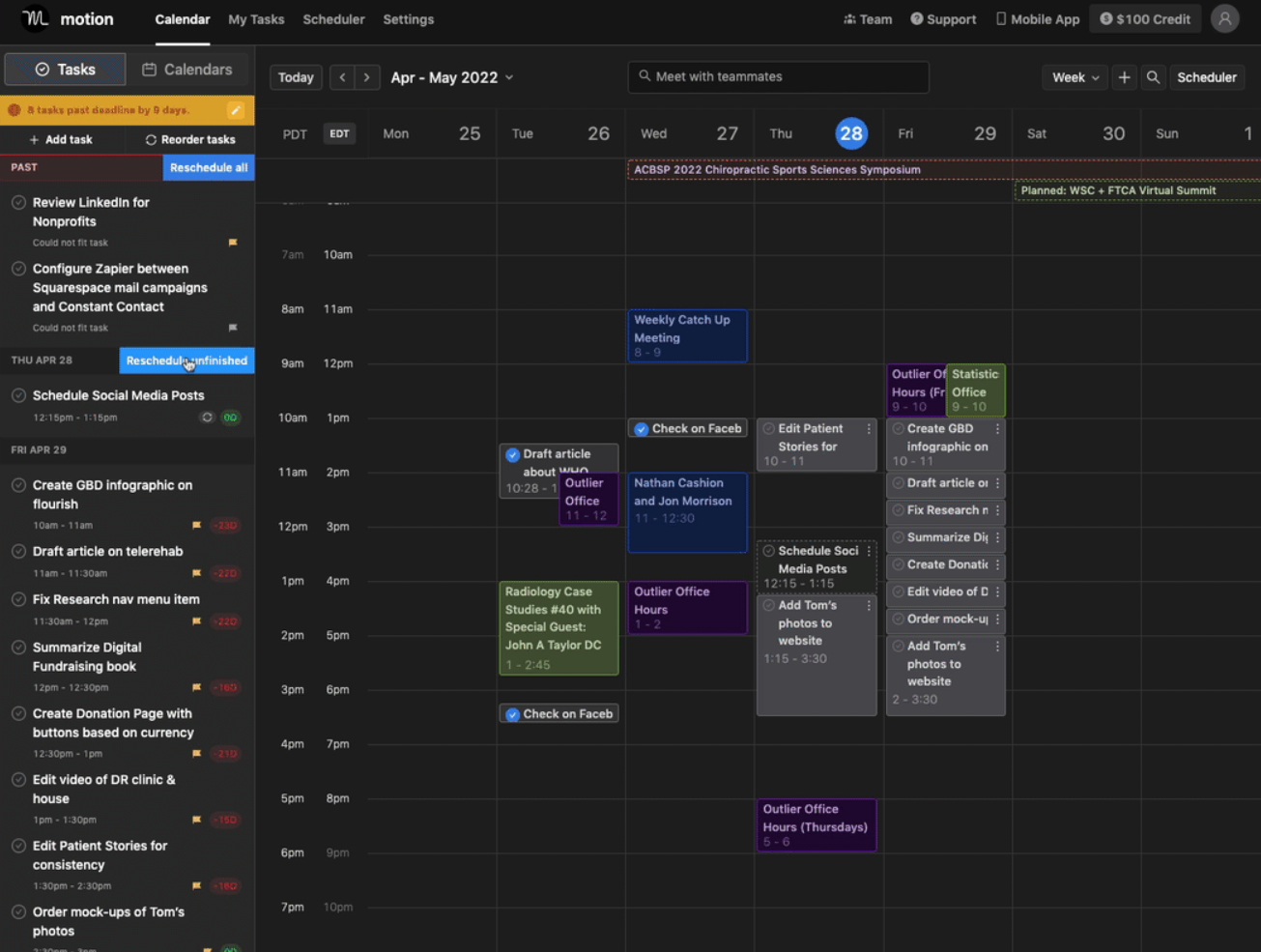Managing tasks effectively is more important than ever in 2025, especially with AI tools reshaping how we work. If you’re looking to boost productivity and stay organized, AI to-do list apps can save you hours each week by automating routine planning, prioritizing smartly, and even generating tasks for you.
In this article, we’ll explore the 5 best AI-powered to-do list apps for 2025, ideal for freelancers, entrepreneurs, and productivity nerds. Each tool has been selected based on features, ease of use, and real AI capabilities.
Here is a quick summary of all the apps.
1. Motion – AI calendar automation + smart scheduling
2. Todoist – Simplicity and cross-platform syncing
3. Reclaim.ai – Automating recurring tasks & habits
4. Sunsama – Daily planning with focus on deep work
5. Akiflow – Inbox zero lovers & speed-focused users
1. Motion (www.usemotion.com)
Best for: AI calendar automation + smart scheduling
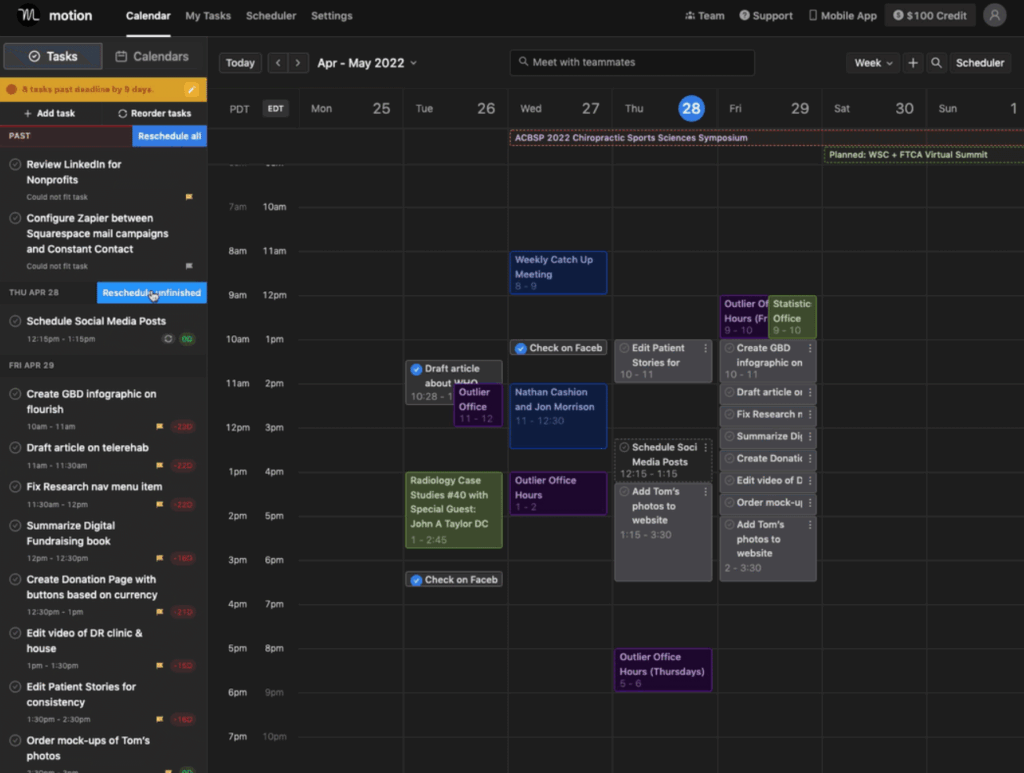
Motion uses artificial intelligence to automatically plan your daily schedule by moving tasks around your calendar based on deadlines, priorities, and availability, which I found very helpful.
Key Features:
- Automatically schedules tasks around meetings
- AI prioritization and deadline management
- Built-in meeting scheduler
Why it stands out: Motion doesn’t just list your tasks; it creates a full workday plan for you.
Affiliate link: Try Motion Free
2. Todoist + AI Assistant (www.todoist.com)
Best for: Simplicity and cross-platform syncing
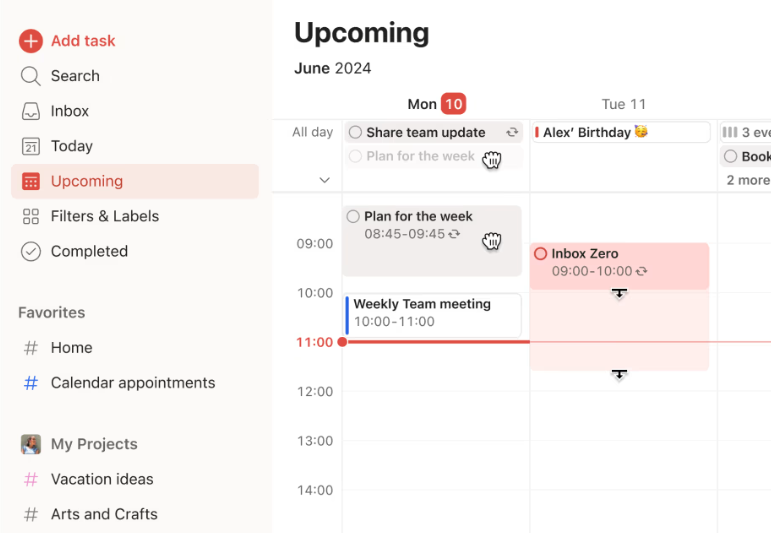
Todoist has been one of my favorite to do list apps and it also remains as a favorite for many users in 2025 and has added AI integrations that help with smart task suggestions and auto-prioritization.
Key Features:
- Natural language task entry
- AI for auto-sorting tasks and productivity analysis
- Seamless across devices (web, mobile, browser extensions)
Why it stands out: Powerful and clean interface with real AI upgrades that feel intuitive.
Affiliate link: Check out Todoist
3. Reclaim.ai (www.reclaim.ai)
Best for: Automating recurring tasks & habits
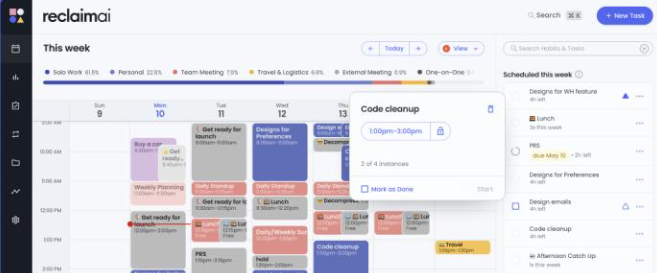
Reclaim integrates with Google Calendar, which is very convenient, and uses AI to protect time for habits, recurring tasks, and meetings intelligently.
Key Features:
- Smart time-blocking for recurring tasks
- AI rescheduling around conflicts
- Goal setting and weekly planning
Why it stands out: Ideal for creators or teams who want structure without micromanaging every minute.
Affiliate link: Start using Reclaim.ai
4. Sunsama (www.sunsama.com)
Best for: Daily planning with a focus on deep work
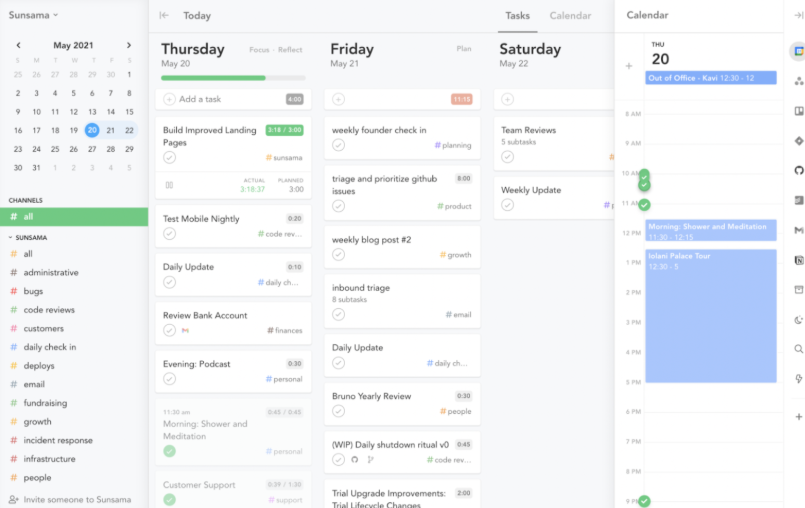
Sunsama helps you plan your day with intention and integrates with other tools like Trello, Gmail, Notion, and more. This app is perfect if you are planning to get all of your work done.
Key Features:
- AI suggestions based on past task patterns
- Daily guided planning
- Integration with task/project tools
Why it stands out: Balanced approach to planning your day—great for deep work and mindful productivity.
Affiliate link: Try Sunsama
5. Akiflow (www.akiflow.com)
Best for: Inbox zero lovers & speed-focused users
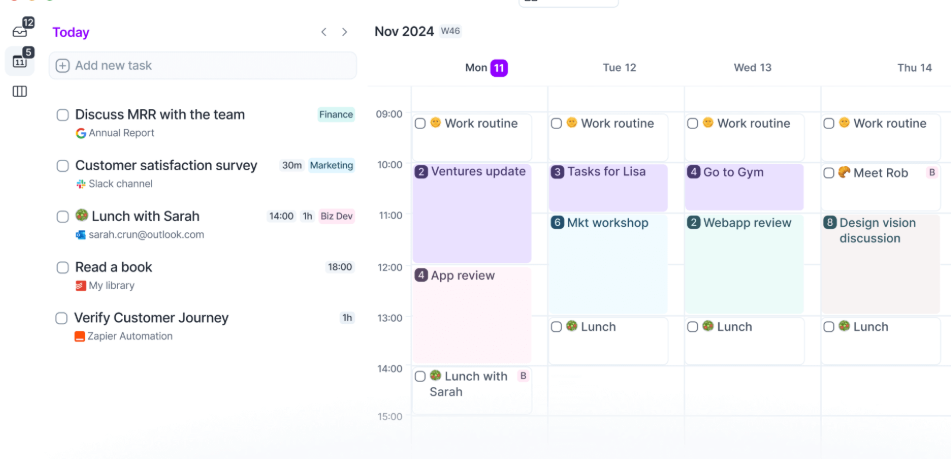
Akiflow is very easy to use; it centralizes tasks from multiple sources and lets you schedule them instantly with drag-and-drop + AI prioritization.
Key Features:
- Task capture from Slack, Gmail, Notion, Trello, etc.
- Command bar for fast task entry
- AI for sorting tasks and detecting conflicts
Why it stands out: It’s like supercharged GTD with built-in automation.
Affiliate link: Explore Akiflow
Final Thoughts
I am using these apps for myself to get as much work done as I can, and using these apps reduces so much stress for me. It’s camping to have everything organized.
These AI-powered to-do list apps are more than digital checklists—they’re smart assistants that help you reclaim time, stay focused, and get more done without burnout. Whether you’re a solo entrepreneur, student, or remote worker, using tools like Motion or Reclaim can change the way you plan your day.
Have a favorite AI productivity app not listed here? Leave a comment or reach out on social—I’d love to test it and review it on the blog!
Disclosure: Some links above are affiliate links, which means I may earn a commission (at no cost to you) if you sign up through them. I only recommend tools I personally use or trust.